Get a new bank account? Need to change where your monthly payment is being drafted from? No problem! Changing your payment method is easy.
KoraCash
If you have an active KoraCash order and need to update your bank account information, follow these steps to ensure your next payment drafts from the correct account:
- Log into the Kora app
- Click on the KoraCash tab at the bottom of the page
- Click on your current Order ID (your Order ID should start with "1")
- Click on the Next payment box to view your current payment methods
- Click on the bank account listed under Payment method to add a new account
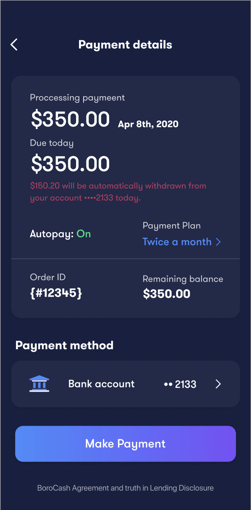
A few quick notes about updating your payment method:
- We do not accept credit cards.
- Ensure that your new bank account has been marked as your primary payment method going forward. You can see this in the app by checking the Next payment box and seeing what bank account is displayed there
- Payment methods must be updated at least one business day before the next payment due date, otherwise, the previous payment method will be used for payment
KoraDrive
Upon logging into your KoraDrive account on the website, you can click on Payment Method (as shown in the screenshot below) and add a new payment method there. You can also go to Payment Schedule (as shown in the screenshot below) and click "Edit Payment Method" to update your payment method.
