You can make KoraDrive payments on your portal on the Kora website.
Autopay
If you are enrolled in autopay, your KoraDrive payments will be automatically pulled from your designated bank account on your scheduled payment date (it may take 1-3 business days to see the payment reflected in your account due to ACH processing time). You can choose to have automatic payments taken either monthly or twice a month.
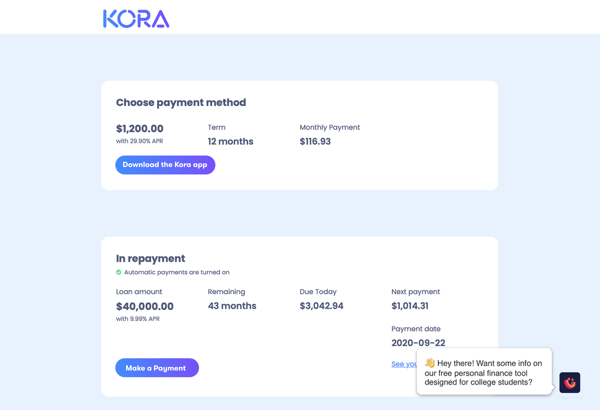
Pay by ACH
KoraDrive customers can make manual payments through their portal on the www.koramoney.com website. Once you have logged into your account, you will see the details of your KoraDrive loan; click Make a Payment.
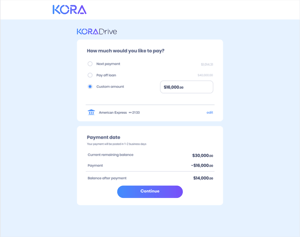
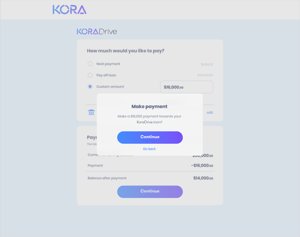
There are three options for making a payment:
- “Next payment” - This option will allow you to make your next payment manually. There are no fees or penalties for making your next payment early.
- “Pay off loan” - This option will allow you to pay off your entire outstanding balance. There are no fees or penalties for paying off your loan early.
- “Custom amount” - This option will let you choose the amount you would like to pay. When choosing a custom payment amount, keep in mind:
- If you make a payment less than what you’ll owe on the next automatic payment, you’ll still owe the difference on your due date. For example, if you owe $50 on the 1st of every month and you make a custom payment of $20, you’ll still owe the other $30 on the 1st. Not paying that $30 on-time will result in late status and any applicable late fees.
Make sure that the payment method displayed is the account you’d like to use to make the payment.
- Review the details of your transaction at the bottom of the screen
- Click Continue
- Review the pop up window that displays the payment amount
- Click Pay
- Review the confirmation screen
- Click Done
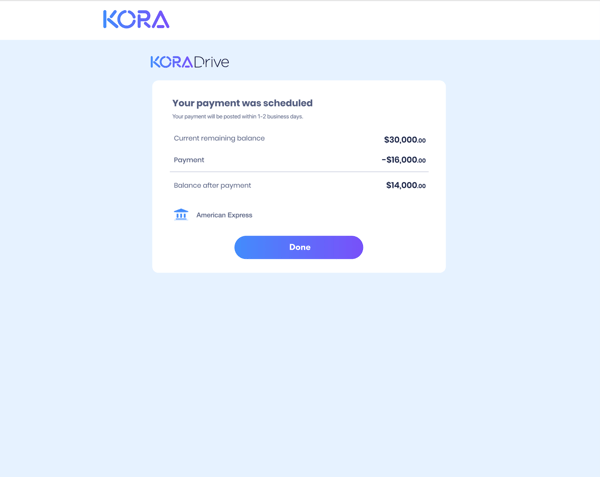
Pay by debit card
You can also make payment by debit card after logging into your website portal. The "Pay via Debit Card" option can be found on the Payment Schedule page. Note that you will be subject to a debit card processing fee by paying via debit card (1.49% of the payment amount + $0.17 per transaction). Debit card payment is instant and you should expect to see the payment reflected in your bank account on the same business day. The payment will be posted to your Kora account within 1 business day. Note that while the debit card transaction is usually authorized instantly, it can take 1-3 business days for the transaction to be posted to your account.
Pay by check
It might seem a little unconventional, but Kora does accept check payments in the event all other options are unavailable. If you need to pay by check, please ensure you mailed out the check a few days in advance as your payment date will be based on the date your check is received. Include your Order ID or Loan ID in the memo of the check. The check should be made to:
Kora Financial Inc.
Please send all checks directly to our corporate office at:
Kora Financial
500 West Madison Street, 1000
Chicago, IL 60661
Pay by wire transfer
If you want to make the payment by wire transfer, please reach out to us at support@koramoney.com and we will provide you with the wire transfer instruction.
Still can’t find what you’re looking for? Fill out this form so we can help you out
