Here at Kora, we make it easy to add money to your KoraCard* so that you can start using it to make purchases right away!
Adding funds to your KoraCard enables you to take advantage of Kora's cash back rewards program**, and to use the card to make secure purchases online.
There are three ways to load money onto your KoraCard.
KoraCash — For approved users, you can load your KoraCash funds directly onto your card. To add KoraCash to your card:-
- Log into the app
- Click on the Card tab
- Click on Add or Transfer
- Click on Add KoraCash
- Follow the prompts for applying for KoraCash, but when it comes time to select your payment method, select KoraCard
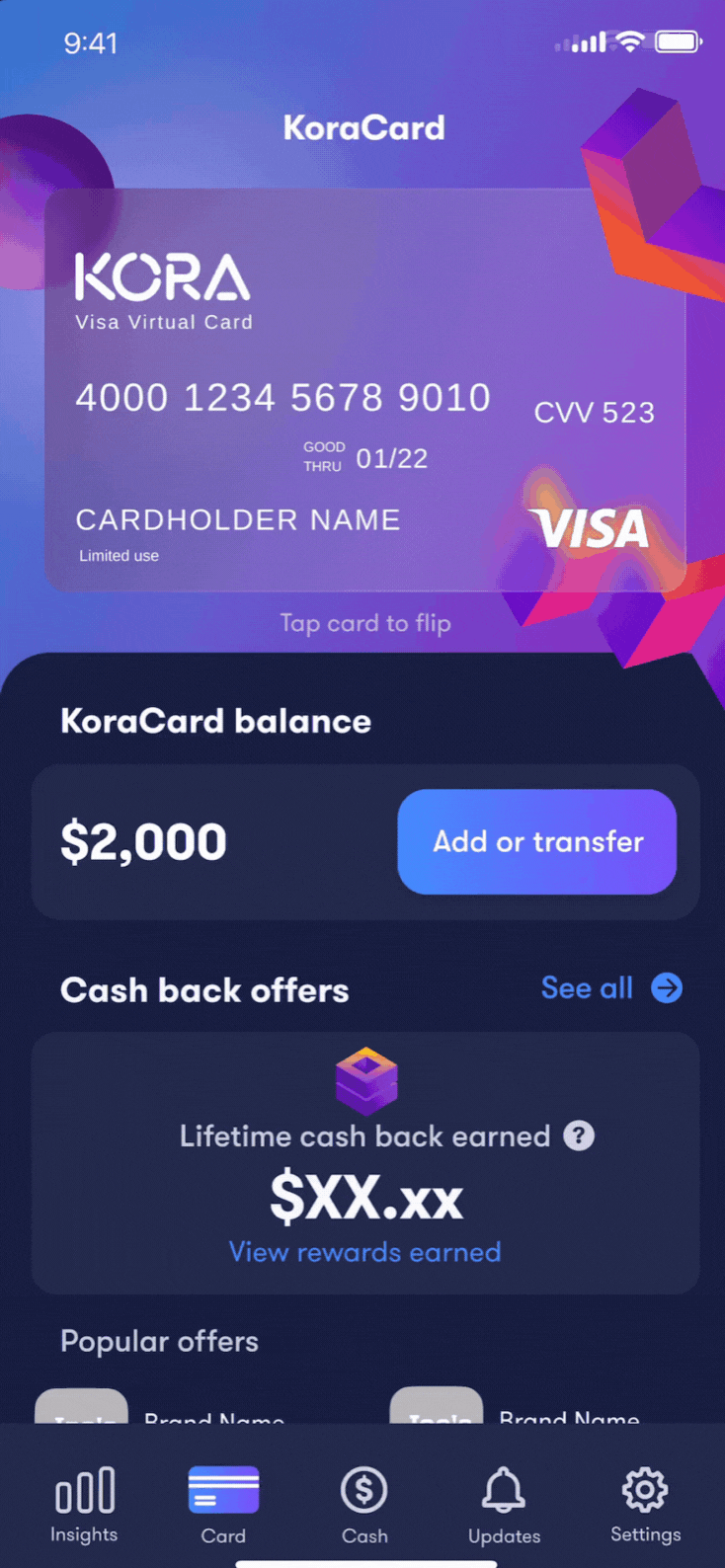
Bank transfer — Load funds from your personal bank account using your account and routing number
- Log into the app
- Click on the Card tab
- Click on Add or Transfer
- Select Add Money From Your Bank
- Either use your account that's already connected or follow the prompts to add a new account
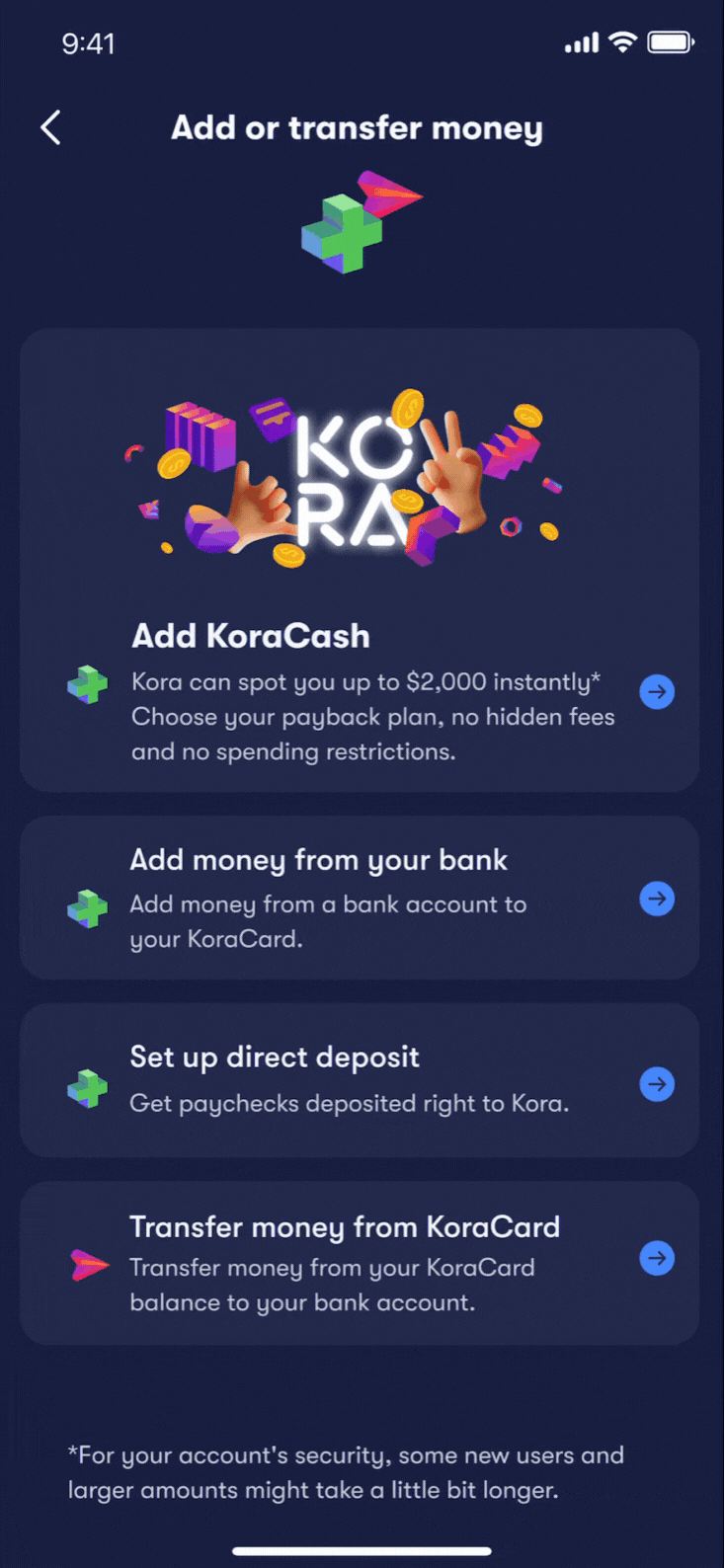
-
- Log into the app
- Click on the Card tab
- Click on Add or Transfer
- Select View Account and Routing Numbers
- Use the account information to set up direct deposit with your job
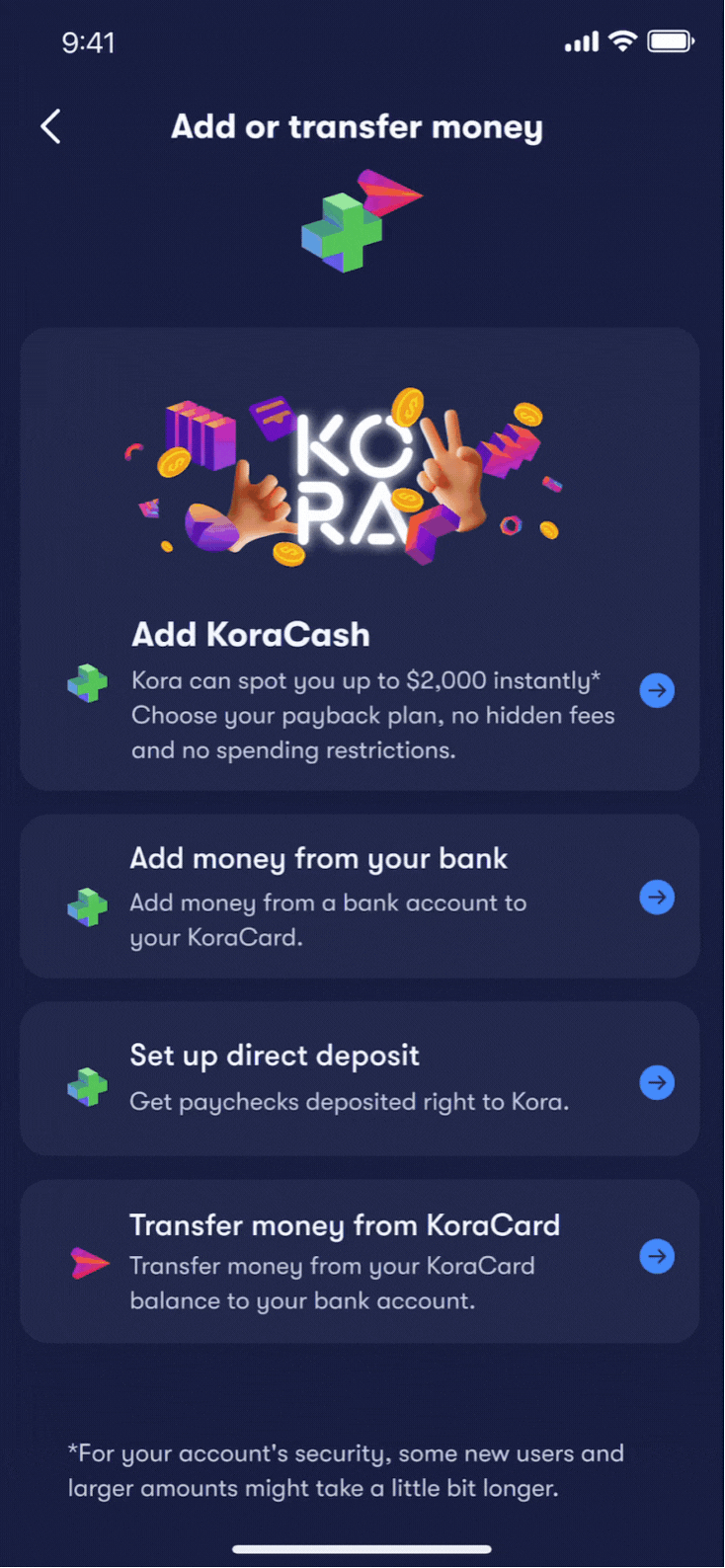
Note: You can only make purchases with your KoraCard if it is loaded and has adequate funding. You cannot use your KoraCard to make purchases that exceed your account balance. The transaction will be declined. As a precaution against overspending, Kora doesn't do overdraft!
Can I deposit a check onto my KoraCard?
Nope. The KoraCard does not yet support this feature.
*The Kora Visa® Prepaid Card is issued by Pathward® N.A., Member FDIC, pursuant to a license from Visa U.S.A. Inc. Card may be used everywhere Visa debit cards are accepted. No ATM access.
**This optional offer is not a Pathward product or service nor does Pathward endorse this offer.
